Vivo new phones are still not supported in any Flash box but still if you had proper DA & Auth File. You can flash the phone using SP Flash Tool.
Vivo Y91c DA & Auth File: Download
To flash vivo y93 mtk firmware have to download vivo y93 mtk version firmware with scatter file and use spft as vivo y93 flash tool. In this way you can remove pattern lock and frp lock from vivo y93 android device. ADB Format Tool Vivo Pattern. From the list of drivers select mtk usb port and click on next button. Hello vivo y91 / pd1818df. Avatecc is an Online and offline Mobile Phones and Computers Sales and repair outlet, we provide a comprehensive collection of Firmware for many smartPhone brand.
Models Supported: Vivo Y91, Y91i, Y93.
Vivo Y91, Y91i, Y93 with DA & Auth: Download
Steps to Select DA & Auth File to flash Vivo Vivo Y91, Y91i, Y93 MTK Phones.
1- Download SP Flash Tool & Run.
2- Replace DA file with file in the Folder named DA_PL_MT6762_0321.
3- Now, choose Auth File.
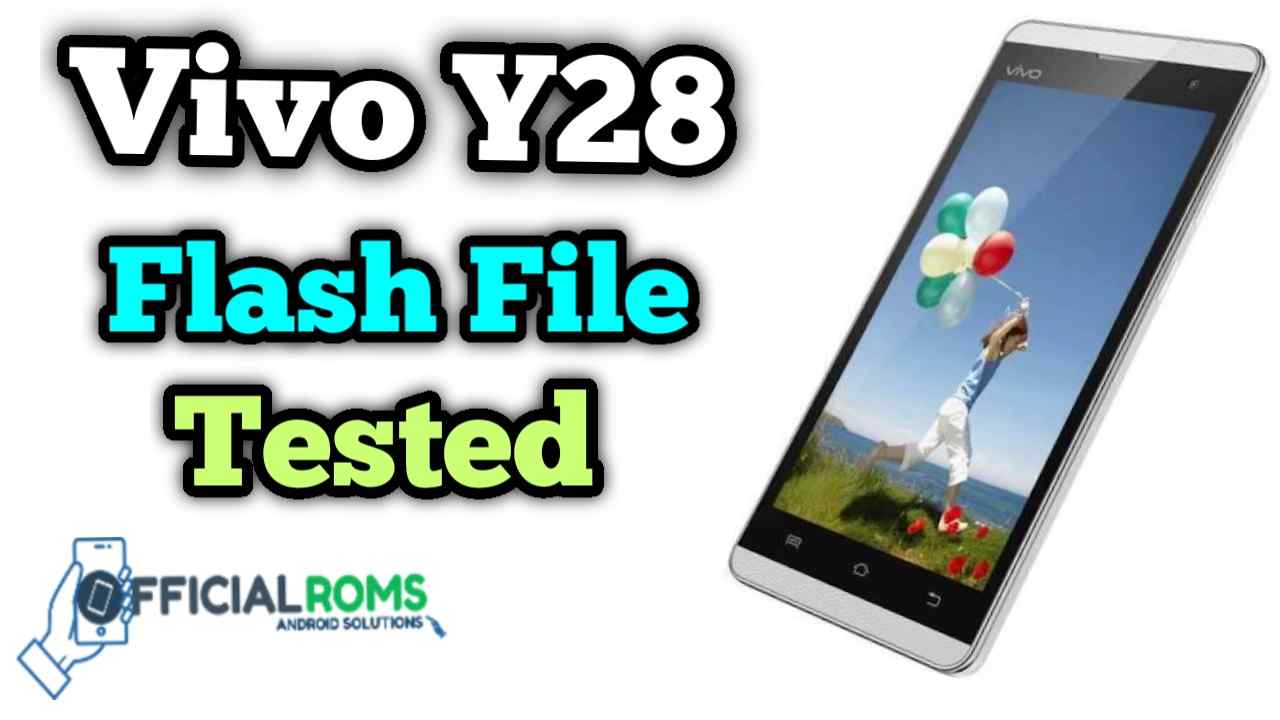
4- Select Flash File.
Vivo Y91: Download
Vivo Y91i: Download
Vivo Y93: Download
5- Switch Off, Remove Battery & Connect phone.
Models Supported: Vivo Y81, Y83, Y83 PRO & Vivo Y85.
Still, you can use AF tool which supports all of the Vivo Phones including Qualcomm & MTK.
Vivo MTK Tool with DA & Auth: Download
Steps to Select DA & Auth File to flash Vivo MTK Phones.
Scatter File Vivo Y93
1- Download SP Flash Tool & Run.
2- Replace DA file with file in the Folder named DA_PL.bin

3- Now, choose Auth File.
4- Select Flash File.
Vivo Y81: Download
Vivo Y83: Download
Vivo Y83 Pro & Vivo Y85 is the same phone with two different names. In case, if you are looking for Y83 Pro flash file. Then download Y85 Flash File & Flash.
Vivo Y93 Price
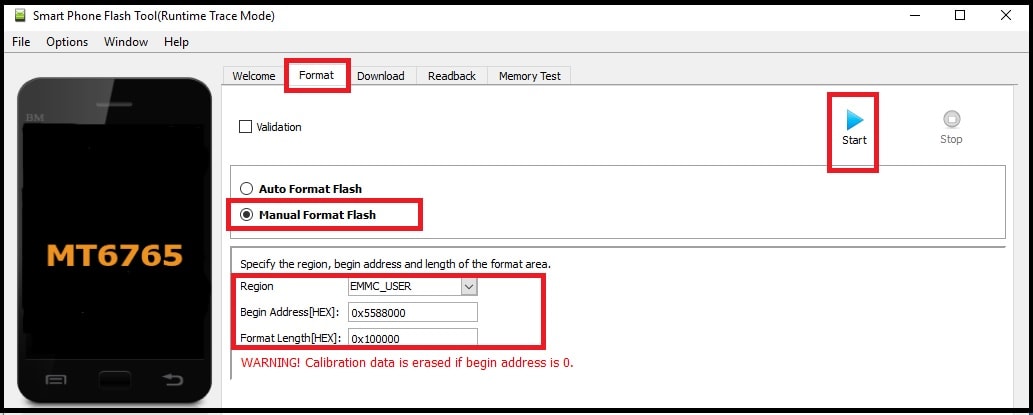
Vivo Y85: Download
5- Press Boot key usually Volume UP and Flash the device.
Models Supported: Vivo V5, V5s, Y66 & Y69
Vivo Flash Tool with DA & Auth: Download
Vivo Y66: Download
Vivo Y69: Download
Vivo V5: Download
Steps to Select DA & Auth File to flash Vivo MTK Phones like V5, V5s, Y66 & Y69.
1- Download SP Flash Tool & RUN.
2- Select DA File which is under Data Folder named as RMM.bin
3- Select Auth file which is named as online.auth
4- Select Scatter file

5- Press Boot key usually Volume UP and Flash the device.